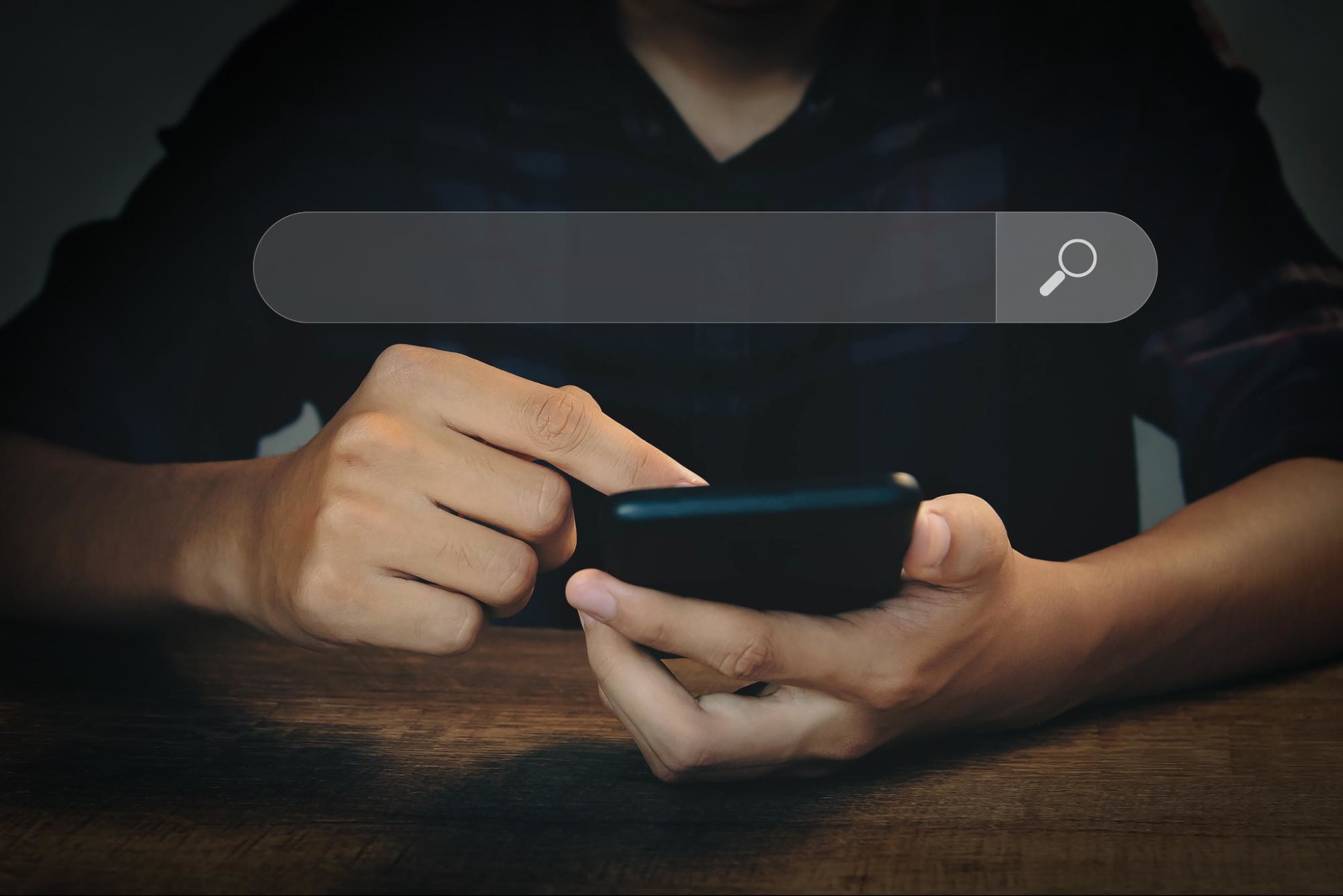As brands evolve, there may come a time when a website's domain name needs to change. This change typically fits into one of two scenarios:
- A new brand (or re-brand): The website needs to be updated in order to reflect the new brand name.
- A better domain name is now available, and the website is being updated to be hosted under the new name.
When changing a domain, it's crucial to plan the migration with SEO in mind to preserve organic search traffic and keyword rankings. Here's how we approach it at AGM.
The goal: preserve rankings & maintain search traffic
Mitigating the risk of long-term damage during migration ensures optimal performance of the new domain. The steps below outline how we preserve SEO during a domain name change.
How to change domains without losing SEO
We have worked with many brands to migrate and change their domains. While our team follows industry best practices, we also apply unique tactical and strategic approaches to each brand to ensure a smooth transition. Combining the two helps preserve keyword rankings while mitigating organic traffic dips.
-
Prepare the new site for launch
While it may seem obvious, one of the most important things to do before a domain name change is to ensure the new website on the new domain is optimized and ready to go. This means a pre-launch SEO audit to analyze every element of the new site (both technical and content), ensuring they're following best practices and identifying any potential issues. At AGM we prioritize essential versus secondary optimizations to maintain the site's online presence. This allows us to stay within overarching timelines for the rebrand. Additionally, we work with the brand's web, content, and design teams to implement notices across the new site informing users about the brand change. This helps avoid any potential confusion during the migration. -
Redirect traffic to the new domain
A redirect strategy is vital to avoid pages being lost, 404 errors, and red flags from Google. Each URL from the old domain must be mapped to the equivalent URL on the new domain. Although tedious, we manually crawl both sites and prepare a comprehensive redirect plan. To ensure a seamless user experience during the migration we actively collaborate with multiple stakeholders, including developers, content creators, and web experts, to efficiently map and redirect all traffic. -
Update the brand's online presence with the new domain
It's necessary to update all instances of the old domain across the internet. To do this, we use multiple tools to crawl the web and identify where the old domain still appears. We then contact partners and site owners to ensure they update any links directing to the brand's site. -
Update and configure Google Analytics
Internal tools like Google Analytics must be updated to reflect the new domain, ensure it's configured correctly, and account for any custom setups. This includes GA4 migrations as well as any historical data preservation, which our teams configure within Google Cloud Services. -
Setup Google Search Console
Google must be made aware of the new domain. We set up the domain in Google Search Console and verify ownership. After that, multiple settings must be configured so the domain is accessible to search engines and primed for the migration. Our team has mastered the art of Google Search Console and can provide all the detailed steps required for Google to start crawling and indexing the new domain. -
Notify Google of the domain change
Once all the redirects have been set up and the new domain is configured within Search Console, it's time to prepare a "Change of Address" request. This informs Google that the old domain has been migrated to the new domain. This is the crucial final step that will begin the process of updating the search engine's index, while maintaining keyword positions and mitigating dips in traffic.
What to expect next
As the migration progresses, you will see traffic from the other site (or sites) added to the traffic on the new site, as Google Search gradually redirects users from the old site to this new one. This process, on average, continues for 180 days after the start of the migration. We recommended conducting ongoing SEO during this phase to ensure all the technical elements are being tracked and any potential issues caught ahead of time.
Anytime there is a sizable SEO change, like migration to a new domain, it's important to keep a close eye on organic search performance to ensure there are no issues. This can be done in both Google Analytics and the Google Search Console. We recommend keeping the old domain name for at least a few years, and having it forward to the new one to maintain the authority signals.
We follow these high-level steps and use our expertise to ensure our clients can update their domain names without sacrificing SEO performance. Want your upcoming domain migration to go off without a hitch? Get in touch.